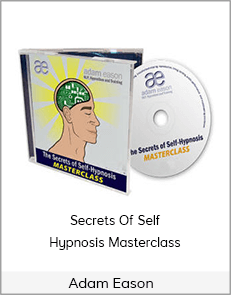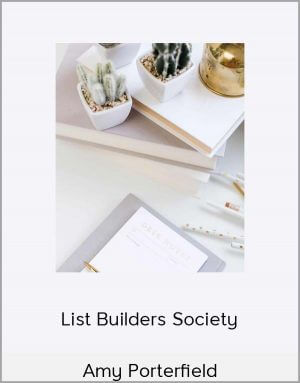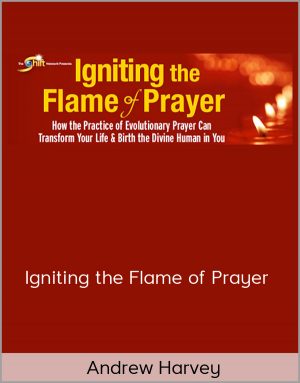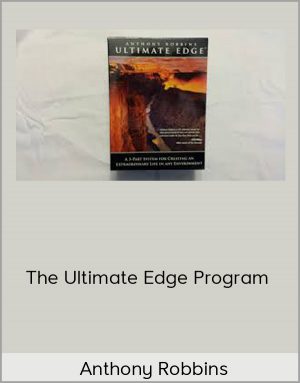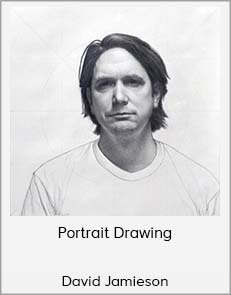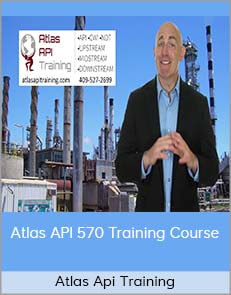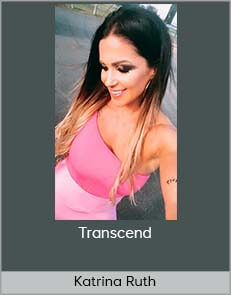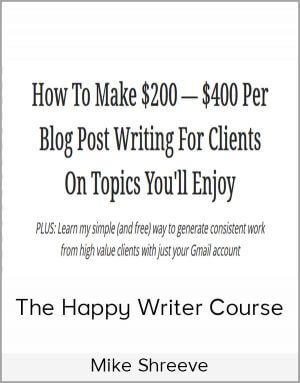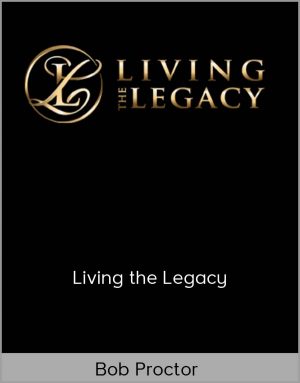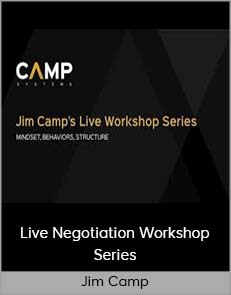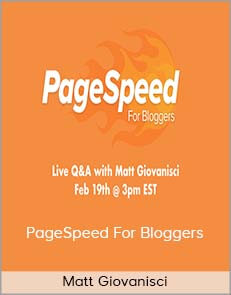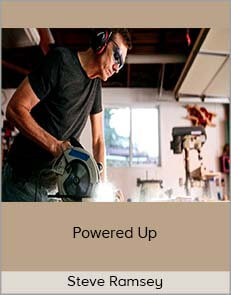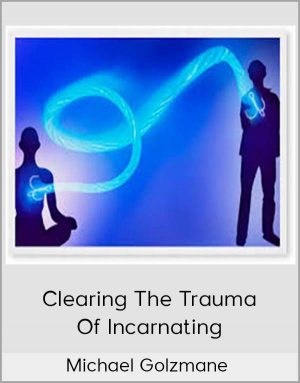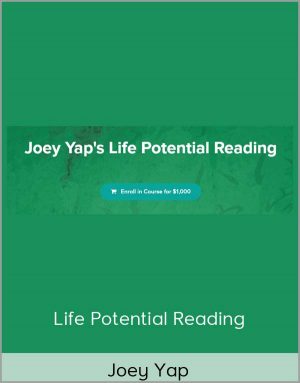fxphd – TCH101 – Introduction to TouchDesigner
$35.00$80.00 (-56%)
Controllers and Inputs. Mary will demo how to use a MIDI controller, TouchOSC
fxphd – TCH101 – Introduction to TouchDesigner
Check it out: fxphd – TCH101 – Introduction to TouchDesigner
Youll learn how to use CHOPs for logic and to remap user inputs, how to use Python in TouchDesigner, how to create procedural and animated real-time graphics, and how to interactively control video playback. The course will show how to use TouchDesigners projection-mapping tools and handy tricks of the software. A basic familiarity with TouchDesigner is recommended.
Professor Mary Franck is a media artist and developer with over four years of experience in using TouchDesigner for production. She has done projection mapping, distributed rendering, large-scale AV shows, touchscreen applications, and installations for such notable companies as Obscura Digital, Bot&Dolly, and [namethemachine].
course syllabus
Class 1
Movie Players. A close look at controlling video playback and building custom video players using features of the MovieInTOP in combination with CHOPs and DATs for playback logic and making robust controls.
Class 2
User Interfaces. How to build user interfaces and controls using panels, containers, and layout parameters. We will look at best practices in UI architecture.
Class 3
DATs and Scripting Part 1. How to use Python and basic scripting in TouchDesigner and use DATs to handle strings, with a focus on interaction.
Class 4
Procedural and Keyframed Animation. This class will look at how to use the AnimationCOMP for keyframing and techniques and strategies for generative animation for real-time rendering.
Class 5
Instances and Particles. Working with SOPs and Geometry Components, well use the TouchDesigner particle system and the Geometry Component instancing features.
Class 6
Lighting and Materials. Materials are the secret sauce of any good real-time video. Well look at features of the Phong MAT, plus lighting techniques and how to use GLSL shaders in TouchDesigner.
Class 7
Controllers and Inputs. Mary will demo how to use a MIDI controller, TouchOSC, and a Kinect to control the MoviePlayer and real-time animations we have built so far.
Class 8
Output and Projection Mapping Part 1: 2d. This will cover how to set up your outputs on a second monitor, use keystoning, grid warping, and masking for 2d projection mapping.
Class 9
Output and Projection Mapping Part 2: 3d. This will cover the basics of how to use Kantan Mapper and CamSchnappr for 3d projection mapping.
Class 10
DATs and Scripting Part 2: Advanced Python techniques in TouchDesigner. You can write your own Python classes and modules and use them in your scripts which powerfully extends TouchDesigner.