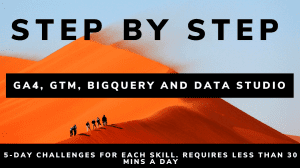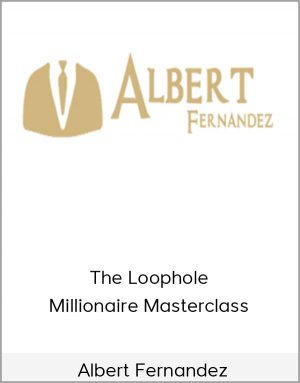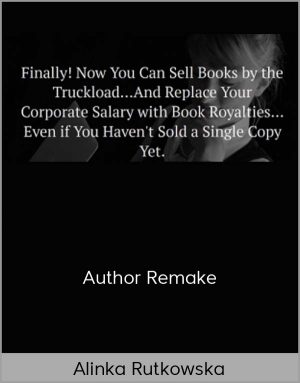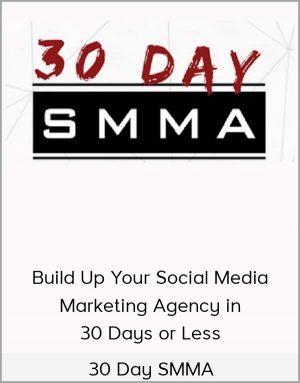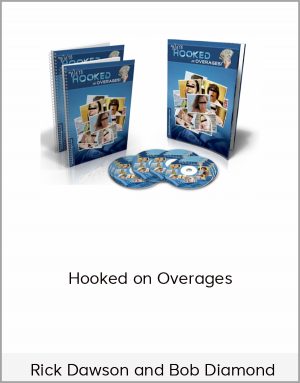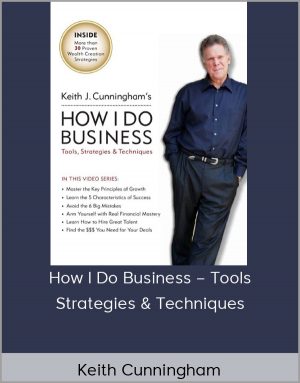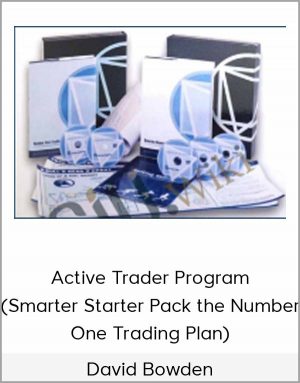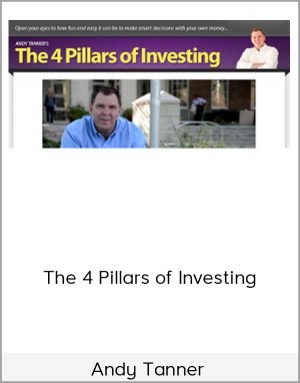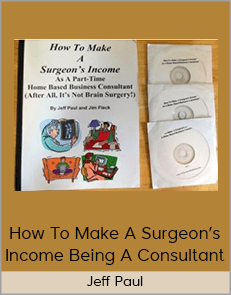Anil Batra – GA4, GTM, BigQuery, and Data Studio Fundamentals Step by Step – Mini Workshop
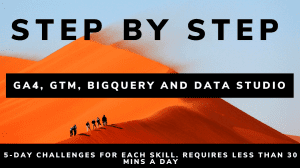
Check it out: Anil Batra – GA4, GTM, BigQuery, and Data Studio Fundamentals Step by Step – Mini Workshop
Do you want to start learning GA, GA4, GTM, Data Studio or BigQuery?
If yes then this workshop is for you! Continue reading.
If no, then you can close this page!
Learn GA, GA4, GTM, Data Studio and BigQuery Step by Step
Note: This is not a comprehensive course to teach you everything about these tools but this course will give you the push you need by teaching you the fundamentals and getting you started.
Google Analytics 4
Learn the Fundamentals of both Google Analytics 4 and Google Analytics
Google Tag Manager
Learn the Fundamentals of Google Tag Manager. Learn how to track GA and GA4 using GTM
BigQuery
BigQuery skill is in demand. Learn how to use BigQuery with GA4 data.
Google Data Studio
Learn how to visualize your Google Analytics Data by developing charts and reports in Google Data Studio.
Why This Workshop is the way to learn?
It is a step by step process, which means you don’t have to guess what to do next, we tell you what to do.
Practice as you learn so you solidify your learning.
We all are busy. Nobody wants to waste time sifting through unnecessary music, monologue, or setups. We have created the content so you can consume it in small chucks of time.
Course Curriculum
Bonus: Build your WordPress site/blog to practice what you learn
-
7 reasons why you need a blog
-
Selecting a Domain Name for your Blog
-
Selecting a Hosting Provider
-
Installing WordPress
-
Styling With Themes
-
WordPress Settings
-
Posts V/s Pages in WordPress
-
Customizing Theme
-
Widgets and Menus
Day 1: Introduction – The Foundation
Day 2: Google Analytics (Universal Analytics) Foundation
Day 3: Google Tag Manager Foundation
-
Introduction
-
What is a Tag and a Tag Manager
-
How Google Tag Manager Works
-
Google Tag Manager Account Setup
-
Implementing GTM in WordPress
-
GTM interface overview
-
GTM Admin Panel Overview
-
GTM Workspace overview
-
Day 3 Assignment
Day 4: Implementing Base Google Analytics and GA4 tracking
- Introduction
- Tracking Google Analytics with Google Tag Manager
- Google Tag Manager Debugger
- Assignment
Day 5: Universal Analytics Reports
- Introduction
- Google Analytics Demo Account
- Reporting Interface
- Overview of Home screen
- Audience Report
- Demographic Report
- Acquisition Overview Report
- Behavior Report
- Assignment 5
Day 6: Event Tracking in Google Analytics
- Introduction
- Event Tracking in Google Analytics – YouTube video example included
- External link tracking example (optional video from my GTM course)
- Week 1 Recap and Q&A
- Assignment
Day 7: Conversions and Goals in Google Analytics
Day 8: Campaign Tracking
- Camping Tracking with UTMs
- UTM Values to Channel Mapping
- Campaign Builder
- Bonus – Google AdWords and Google Analytics linking
- Day 8 Assignment
Day 9: Views in Google Analytics
Day 10: Google Analytics 4 Data Model
Day 11: GA4 Base Tag Setup
Day 13: GA4 Event Setup with Google Tag Manager
Day 14: GA4 Event With Parameter Setup
Day 15: GA4 Explore
-
Exploration
-
Day 15 Assignment
Day 16 – Introduction and Getting Started
Day 17: Connecting Google Data Studio with Google Analytics
Day 18: Developing Reports in Google Data Studio
Day 19: Filters in Google Data Studio
-
Introduction to Filters
-
Applying a Filter to a chart
-
Applying a Filter to a Page
-
Applying a Filter to a Report
-
Day 19 Assignment
Day 20: Date Range for your reports
-
Changing the date ranges
-
Day 20: Assignment
Day 21 – What, Why and How to Signup
Day 23: BigQuery Interface and GA4 Data
-
BigQuery Interface
-
GA4 Data in Big Query
-
GA4 Data Field reference
-
Day 23 Assignment
Day 24: Write SQL Query to select the data
-
Selecting the Data
-
Day 24 assignment
Day 25: Dealing with Events and User Property Data