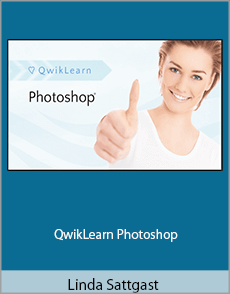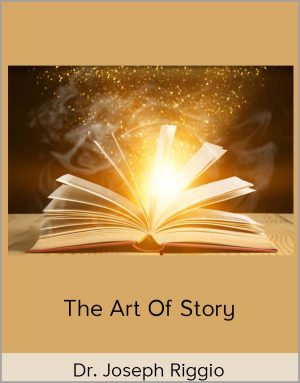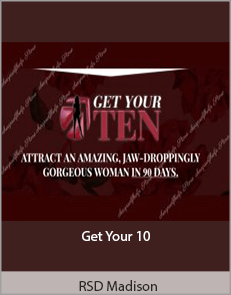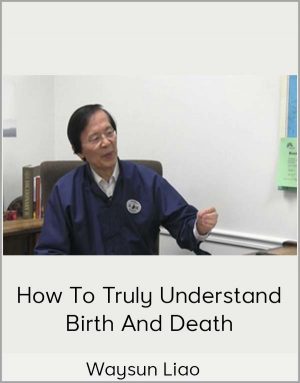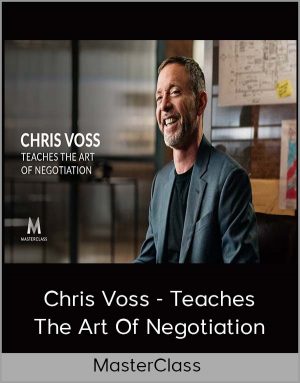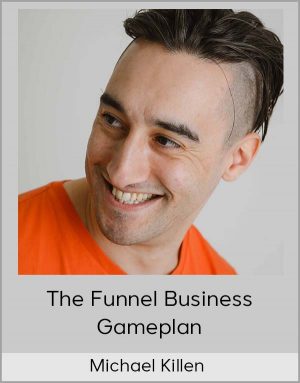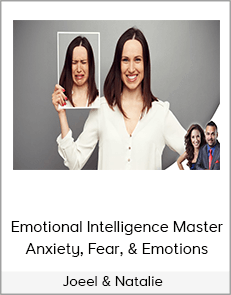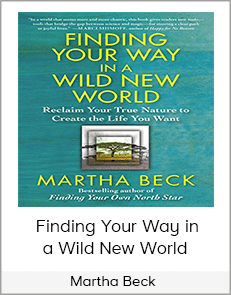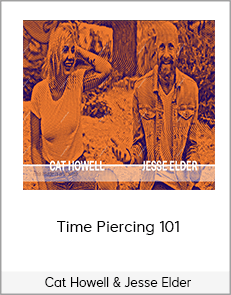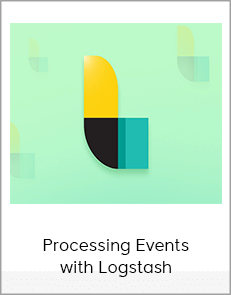Linda Sattgast – QwikLearn Photoshop
$25.00$97.00 (-74%)
She has taught for Adobe, Epson, and Scrapbook Memories TV and her training CD has been featured four times as a bonus in the Photoshop Elements box at Costco.
Linda Sattgast – QwikLearn Photoshop

Check it out: Linda Sattgast – QwikLearn Photoshop
The fastest way to learn Photoshop
LEARN FAST … CREATE COOL PROJECTS … HAVE FUN!
QwikLearn Photoshop
Get going fast creating artistic projects and enhancing your photos. Learn how to:
- Customize your desktop and set your preferences for a better workspace
- Master a few simple tricks that will save you tons of time
- Banish the “layers” phobia for good (You won’t believe how easy it is!)
- Design delightful photo collages you can email to friends and family
- Add an artistic flair to your projects using the magic of clipping masks
- Fix common photo problems so your photos look their best!
- Create fun effects with type
Your Instructor
Linda Sattgast
Linda Sattgast has been helping people like you tell their stories using Photoshop and Photoshop Elements for over 15 years. She has taught for Adobe, Epson, and Scrapbook Memories TV and her training CD has been featured four times as a bonus in the Photoshop Elements box at Costco. Linda is passionate about preserving her family history and wants to help others do the same.
Course Curriculum
Welcome to Class
- Welcome to Qwiklearn Photoshop!
- How To Contact Your Instructor To Get Help
- Instructor Bio
Part 1: Hello Photoshop
- Hello Photoshop Intro & DOWNLOADS
- Set Your Preferences (7:01)
- Get Acquainted With Tools (3:51)
- Working With Panels (5:22)
- Customize Your Panels (7:16)
- 3 Common File Formats (4:25)
- How To Open And Close Photos (7:01)
- Select Multiple Files (3:19)
- Choose A Desktop Mode (6:37)
- Photo Viewing Options (4:01)
- Must Know Viewing Shortcuts (7:58)
- Part 1 Project: Checklist (1:38)
Part 2: Layers Made Easy
- Layers Made Easy Intro & DOWNLOADS
- What Is A Layer? (6:38)
- Let’s Get Moving (10:39)
- Save A Layered File (3:26)
- Auto Select Layer: Check Or Uncheck? (6:40)
- Resize A Layer, Part 1 (6:13)
- Resize A Layer, Part 2 (5:23)
- Part 2 Project: Postcard (7:36)
- Print Your Project (2:34)
- Picture Package In Lightroom (5:45)
Part 3: Photo Collage
- Create Projects From Scratch Intro & DOWNLOADS
- How To Crop A Photo (5:16)
- Straighten A Crooked Photo (2:31)
- Crop Photos To Match (4:00)
- Create A New Document (7:34)
- Introducing Layer Styles (10:25)
- Type Tool Titles (11:31)
- Missing Font Warning (2:27)
- Resize An Image (2:40)
- Resize For Web (6:35)
- Project: Photo Collage (1:34)
- Photo Collage: Watch Me Create (13:43)
Part 4: Clipping Mask Magic
- The Perfect Design Ingredient Intro & DOWNLOADS
- What Is A Clipping Mask? (4:02)
- Create and Resize Clipping Masks (6:02)
- Clipping Mask Layer Styles (6:08)
- Artistic Clipping Masks (7:13)
- Stacking Clipping Mask Layers (5:02)
- Saving Clipping Mask Designs (3:12)
- Making Design Decisions (5:07)
- Project: Clipping Mask Magic (2:13)
- Clipping Masks: Watch Me Create (9:08)
Part 5: Using Grayscale Templates
- Create Like A Designer Intro & DOWNLOADS
- What Is A Grayscale Template? (2:53)
- Why Duplicate A Template? (2:10)
- Where Do I ? (4:04)
- Replace Template Layers (9:25)
- Add A Clipping Mask (5:02)
- Rotate Clipping Masks (4:28)
- Flip A Template (4:11)
- Avoid These No-No’s (7:08)
- Modify A Template Size (6:12)
- Project: Personalize A Template (1:15)
- Using Layered Templates: Watch Me Create (8:30)
Part 6: Photo Fixes & Effects
- Photo Fixes & Effects Intro & DOWNLOADS
- Enhance Facial Features (3:24)
- Light and Contrast (2:04)
- Advanced Lighting: Levels (3:18)
- Advanced Lighting: Curves (3:18)
- Powerful Adjustment Layers (8:32)
- Shadows/Highlights Fix-It Tool (4:27)
- Remove Haze (1:56)
- Sharpen A Blurry Photo (8:10)
- Black & White And Sepia (4:54)
- Part 6 Project: Photo Fixes & Effects (0:53)
- Part 6: Watch Me Edit (5:45)
Part 7: Terrific Type Techniques
- Terrific Type Techniques Intro & DOWNLOADS
- Two Common Type Traps (4:22)
- Using Text Boxes For Type (3:46)
- Type Resizing Shortcuts (3:48)
- Tips For Easy Font Change (3:18)
- Adjust The Leading (5:06)
- Justified Type (2:43)
- Bold Justified Title (5:17)
- Inspiring Word Art (5:50)
- 7 Deadly Type Sins (4:25)
- Part 7 Project—Terrific Type (1:08)
- Part 7 Watch Me Create (12:48)