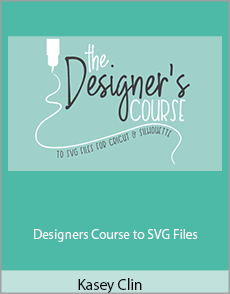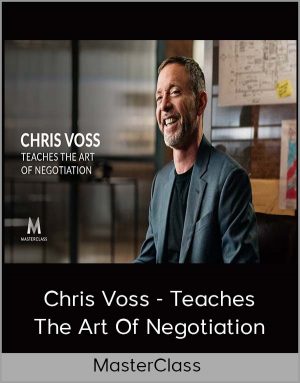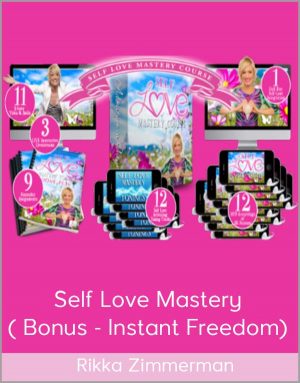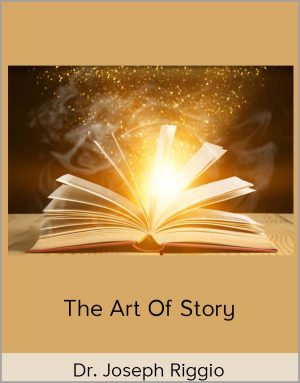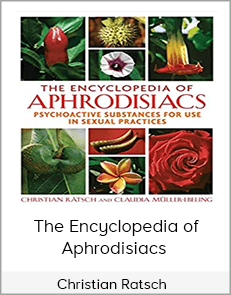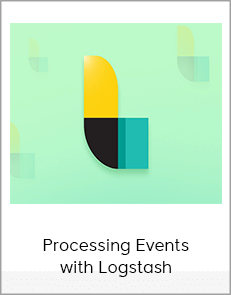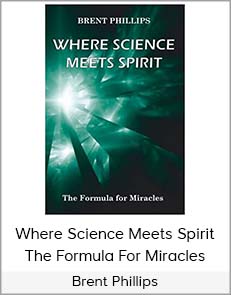Kasey Clin – Designers Course to SVG Files
$50.00$397.00 (-87%)
You are creative and crafty. We give you the design basics. It can be hard to piece together design elements: Typography, Focal Point and Flow, Color, Trends, and Copyright.
Kasey Clin – Designer’s Course to SVG Files. [OLD]
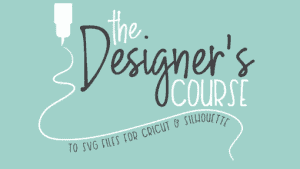
Check it out: Kasey Clin – Designer’s Course to SVG Files. [OLD]
The Complete Roadmap to Confidently Design Professional Cut Files in Adobe Illustrator
The Designer’s Course to SVG Files is the only design program of its kind that not only shows you how to design your own SVG cut files like a pro – but how to sell and make passive income month after month.
Before I tell you about this life-changing program let’s talk about who this is really for…
You’re a busy creative and crafty mom, who dreams about doing something with all your talents, gifts, who is tired of the 40+ hour work week that steals time and energy away from your family, children and working on those creative projects you’ve been putting on hold, you are ready to do what you enjoy AND bring in a passive income where you can finally live life on your terms.
Whether you are a…
- a corporate employee with a dream of living a more creative life doing what you love
- an overwhelmed crafter looking to expand your business through automated SVG sales
- a cutting machine owner ready to take your designer skills to the next level
You are in the right place and I’m going to tell you just how the Designer’s Course to SVG Files will give you the hands-on method, inspiration, and support to design your own cut files and sell them online.
THE DESIGNER’S COURSE TO SVG FILES IS THE FIRST PROGRAM OF ITS KIND THAT…
ALLOWS YOU TO DESIGN SVG FILES IN A MATTER OF DAYS
You are busy. Your time is important. This is why its crucial to learn as quickly as possible. This program takes you from knowing nothing about cut files or Adobe Illustrator to creating your first SVG file in a matter of days! Spend less time learning and more time creating! With the course broken down into a simple, 5-step proven process, you’ll be designing cut files in no time.
HELPS YOU NAIL DOWN YOUR DESIGN STYLE
You are creative and crafty. We give you the design basics. It can be hard to piece together design elements: Typography, Focal Point and Flow, Color, Trends, and Copyright. I guide you through each of these to help your designs stand out and help you pin down your own unique style!
IS BUILT WITH SIMPLICITY IN MIND
We trimmed the fat out of this program. Adobe Illustrator has hundreds of functions and tools! No need to learn what you don’t need. Since this is a beginner course we put blinders on so you only learn the functions and tools needed
to design cut files.
ADVANCING YOUR DESIGN
If and when you are ready to advance your design, I have a library of tutorials that you can come back to at any time that covers you beyond the basics. Plus, you have me and our private community to help you every step of the way.
SHOWS YOU HOW AND WHERE TO START SELLING YOUR DESIGNS
I have a roadmap for you to start your selling your designs, giving you the edge above other SVG sellers. I show you how to research and exactly how to find inspiration, and know what SVGs are going to be in demand and what style is trending. I cover how to set up and brand your shop and position yourself in the market.
PART ONE: The Designer’s Course to SVG Files
Since this is a beginner’s course, part one is jam packed with A LOT of information all inside these first five modules. This makes for a very streamlined, yet basic process that allows you to create SVG files as quickly as possible.
WELCOME MODULE Ramp Up for Success
Before we jump in to the juicy content, we want to make sure you have everything you need to succeed. That’s why we packed this module with setup how-tos and handy resources that will ensure you learn Adobe Illustrator at an accelerated speed!
- You get an entire Welcome Packet full of Cheat Sheets, Keyboard Shortcuts, and Actionable Worksheets that can be printed and kept by your side
- By the end of this module, you will have everything you need to rapidly learn SVG
Module 01 Getting Familiar with Adobe IllustratorAdobe Illustrator has a crazy number of tools and options to help you with your design. But that many options can make you feel overwhelmed and nervous that you might break something. This is why we walk through only the most important areas you need in Adobe Illustrator to get started. In this module, we will learn basic functions, tools and areas within Illustrator as they apply to cut file design.
- Come away knowing exactly how to correctly setup the document so it is optimized for cut file designs
- By the end of this module, you will feel confident knowing the areas of Illustrator that you will use the most.
Module 02 From Illustrator to Cutting Machine
To create professional, top-quality cut files, it’s important for us to understand why we do certain things in Illustrator and how it affects the final product. In this module, you will learn how Illustrator and cut files communicate with your cutting machine. PLUS you’ll get a sneak peek at my proven SVG Creation Process.
- You’ll learn how Illustrator talks to your cutting machine and why it’s so important to follow certain guidelines for great results
- By the end of this module, you will have a complete understanding of the process needed to convert any design into an SVG file.
Module 03 Become a Pro at the SVG Creation Process
Anybody can hop onto YouTube and figure out how to create a SVG cut file, but being able to create a clean, reliable, error-free product no matter how complex the design is an art form. I’m proud to say I’ve cracked the code with my SVG Creation Process, a process that I have used to create over 500 cut file designs. In this module, you’ll become a pro, learning how to use this proven process on all of your designs moving forward.
- Come away with basic elements that YOU create by practicing SVG Creation Process
- By the end of this module, you will be an expert in my SVG Creation Process that will lead to top-performing cut files.
Module 04 Essential Tools + Functions
Now that you’ve been using Illustrator more, we’re going to take a deep dive on the most important tools and functions you’ll be using. As an SVG designer, 80% of your time will be spent using the same tools over and over. Knowing how to use them effectively will significantly increase your productivity!
- You’ll learn the ins and outs of using Adobe Illustrator’s most common tools + functions
- By the end of this module, you will feel confident that you can use Illustrator’s capabilities to make your SVG designs come to life
Module 05 Confidently Create the Most Used SVG Designs on the Market Today
Now it’s time to put it all together! In this module, you will apply all that you have learned and create your first SVG designs! I walk you through step-by-step on how to create the most used SVG types including single layer, multi-layered, and converting an image into an SVG. Here you will also take a final exam for part one of the course to test your knowledge so far.
- Come away with your first SVG designs using the most common SVG types including single layer, multi-layered, and converting an image into an SVG.
- By the end of this module, you will have completed part one of the course!
Advance Your Design Database
At this point, you are comfortable in Adobe Illustrator, have the SVG Creation Process down, and are able to apply this process to your designs. Now it’s time to go the distance with designing in Part Two: Advance Your Design…aka the fun part! In this part of the course, we use what we have learned thus far to create all sorts of SVGs! Think of a design in your mind and make it come to life in Illustrator! The sky is the limit! Here are the lessons that will get you there…
Module 01 Advanced Multi-Layered DesignNow that you’ve had some practice creating some basic elements in Adobe Illustrator, it’s time to kick it up a notch. In this module, we will dive into how to create advanced multi-layered designs that can all be cut in one process!
- Come away knowing when you should create a multi-layered design and how to create one
- By the end of this module, you become a master at multi-layered SVG design!
Module 02 Advanced Anchor Points + Paths
Adobe Illustrator is made up of anchor points and paths. Here you become a master at using these, allowing you to lay the foundation or make adjustments to any design in order to achieve the unique piece you have in mind!
- Become an expert at anchor points and paths making you an expert at SVG design
- By the end of this module, you will feel confident creating or adjusting anchor points and paths on any design
Module 03 Advanced Working with Type
Type accounts for 80% of all designs. In this module, you will learn how effectively use text in your design eliminating the need to become a lettering artist, but still achieving the same hand-drawn style that is popular in today’s market.
- You’ll learn how to manipulate text, add flourishes, and add text to a shape in your SVG designs
- By the end of this module, you will become an expert at using type without the need to become a hand lettering artist
Module 04 Grunges, Plaids + Patterns
Stick with the trends and create your own grunges, plaids, and patterns completely from scratch. You’ll learn how to leverage free patterns to create your own patterns for SVG files.
- Come away with a free pattern I created that you can use in your OWN creations!
- By the end of this module, you’ll know-how + resources to convert design assets into SVG file
Module 05 Mandalas
Creating mandalas and zentangles in Illustrator is so much easier than you might think and really sets you apart from the competition. In this module, I’ll teach you how to create these bohemian designs and add them to any design project.
- Learn how to easily create mandala and zentangle SVG designs
- By the end of this module, you will not only be able to create mandala designs but add them to any project you’re working on!
Module 06 Hand Drawn Designs
Hand drawn designs are currently the top-selling cut file style. Designs that look hand drawn, inherently look more custom. In this module, you’ll learn how to create that hand drawn look without needing to have all the hand drawn skills.
- You’ll create the top-selling cut file style
- By the end of this module, you’ll be able to create hand drawn designs without need to be an expert in hand lettering, calligraphy, or illustration
Module 07 Going 3D: Flowers, Cards + Boxes
Tap into your creativity by thinking outside of the box! You will learn how to design flowers, cards and boxes that can be folded, tweaked and cut into amazing 3D creations! Your new skills will have you creating all sort of amazing things for years to come!
- Come away knowing when you should create a multi-layered design and how to create one
- By the end of this module, you become a master at multi-layered SVG design!
Module 08 The Power of Trace
In this module you will master the image trace feature within Illustrator. Nothing will hold you back after learning where to find legal images to trace, how to trace even the most complex images, how to trace your own artwork on a physical piece of paper, how to clean up and alter the trace and then lastly how to convert each into a high quality SVG file.
- Learn how to trace even the most complex images + where to find legal images to create from
- By the end of this module, you will be the master of the Image Trace feature in Illustrator
Module 09 Filetypes, Exporting + Troubleshooting Files
Cut files are just the tip of the iceberg to what you’re able to create in Adobe Illustrator! You will also learn how to set up, size, and export your designs in all the filetypes customers expect when ordering from you. That’s not all though.
- You’ll learn how to diagnose + solve problems that may arise with your cut files when using them in a cutting program
- By the end of this module, you will know exactly how to export your designs in all the filetypes customers expect
Burning Q’s your fellow SVG designers asked before they started
I’m feeling a bit overwhelmed by all of the software and tech. Are you sure I can do this?
Yes, I absolutely believe in you and you can rest assured I will walk you through each step and help you by simplifying the process of learning Adobe Illustrator, easing your fears and anxieties about learning a new tool to create your beautiful designs.
Is this course a go at your own pace?
Yes, you have lifetime access to this program, so take your time or absorb it all in one sitting. Everyone can go at the pace they are comfortable with.
What tech or devices do I need for this course?
We recommend a Mac or PC computer that can run Adobe Illustrator. We also recommend the Cricut Design Space account so you can test the files you create.
Do I need existing tech skills to begin designing?
Not at all! This program is designed for beginners and advanced users of Adobe Illustrator. This program will give you the basic foundation to start designing cut files quickly and help you with some advanced functions as well.
When I join the Designer’s Course to SVG Files do I get immediate access to all the lessons and modules?
Yes, right after you register you will get access to the content modules where you will be able to start working right away. We strongly recommend you start at the beginning and not jump around.
I already know graphic design, will this course be too simple for me?
Nope. I have had several graphic designers go through the course who say they were surprised at just how much they didn’t know! There’s much to learn no matter your skill level!